
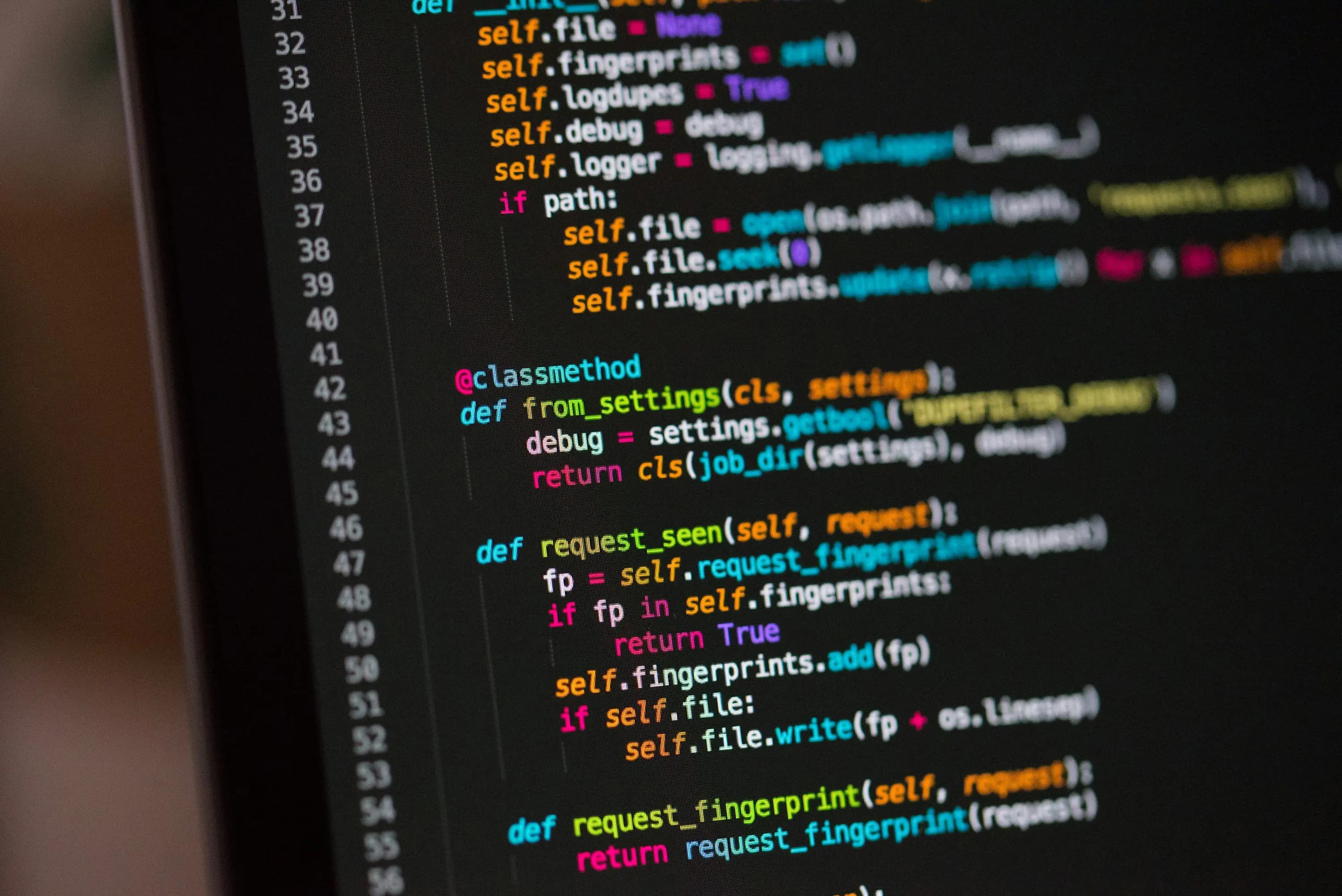

The Ultimate Guide to Zod Validation in TypeScript
Content
Validation is a critical part of any application, ensuring that the data you work with is correct and safe. In TypeScript, Zod has emerged as one of the best libraries for schema validation—offering a simple, type-safe, and developer-friendly approach.
In this guide, we'll explore how to use Zod effectively in TypeScript to validate data, infer types, and keep your code robust.

🔹 Why Use Zod?
Zod provides several advantages:
✅ Type Safety – Automatically infer TypeScript types from schemas.
✅ Simple & Expressive API – Easy to read and write validation rules.
✅ Zero Dependencies – Lightweight and fast.
✅ Composable Schemas – Build complex validations from simple ones.
🔹 Getting Started with Zod
1. Installation
First, install Zod:
npm install zod
2. Basic Schema Validation
Define a schema and validate data.
🔹 Common Validation Techniques
- Primitive Validations
- Optional & Nullable Fields
- Arrays & Objects
- Custom Validation
- Union & Discriminated Unions
🔹 Advanced Zod Features
- Transform & Default Value
- Partial & Pick Schemas
- Error Handling4.
- Async Validation
🔹 Integrating Zod with APIs & Forms
- Validating API Responses (Fetch, Axios, etc.)
- Form Validation (React, Next.js, etc.)

🔹 Conclusion
Zod makes data validation in TypeScript simple, type-safe, and scalable. Whether you're working with API responses, form inputs, or configuration files, Zod ensures your data is always correct.
🚀 Start using Zod today and write safer, more reliable code!